The Sage People Human Capital Management (HCM) package includes a Deactivate Users setting to enable automatic deactivation of Team Members when their Employments Record end date is today. HCM also includes a range of tools for managing leavers.
Alternatively, you can manually deactivate user accounts for leavers, making their licenses available for reuse.
To deactivate a user:
-
Go to Setup and in Quick Find enter Users.
-
Select the Users page.
- Select a view that shows the users you want, for example Active Users.
- Select Edit next to the name of the user you want to deactivate:
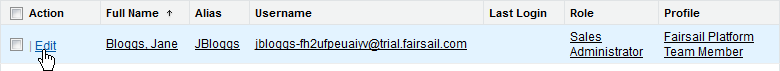
Sage People displays the User Edit page.
- On the User Edit page, uncheck Active:
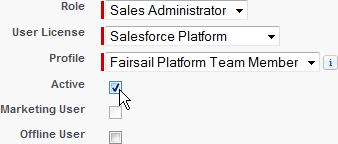
- Select Save.
The user is deactivated and you can reallocate their license.